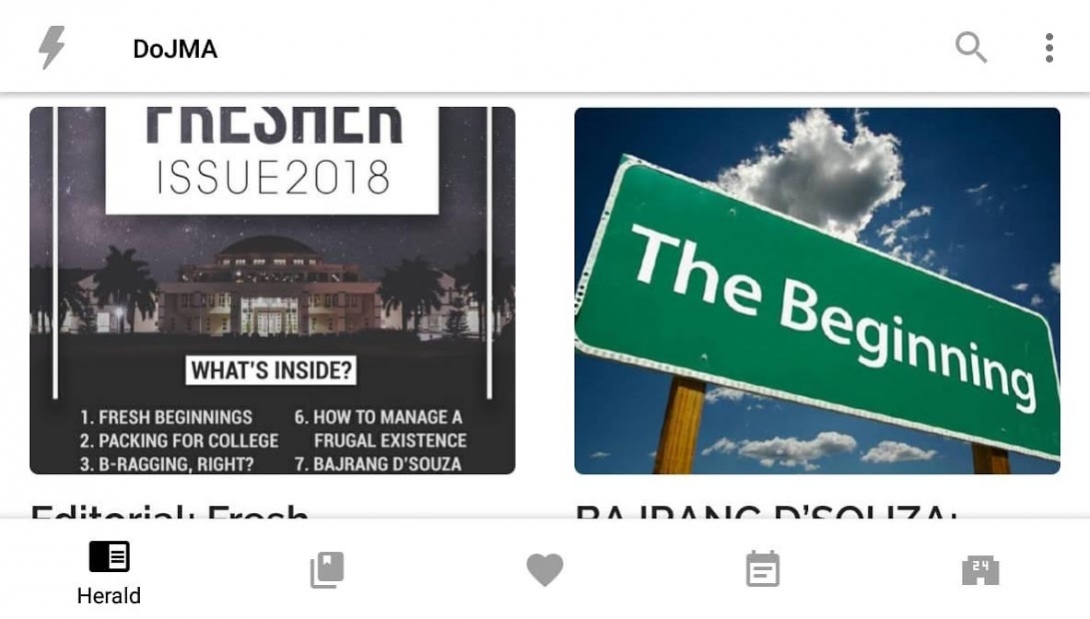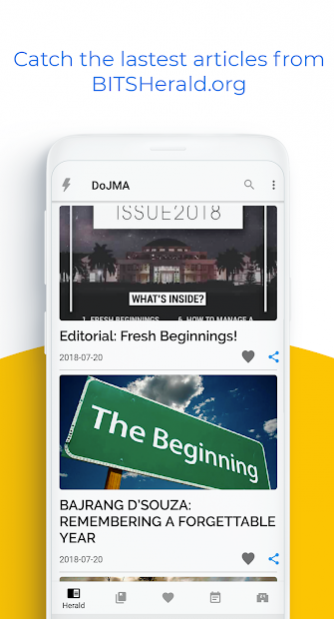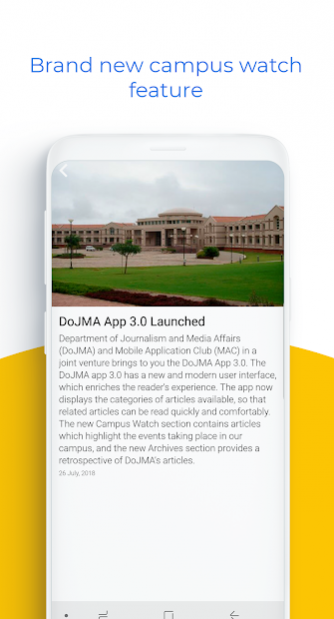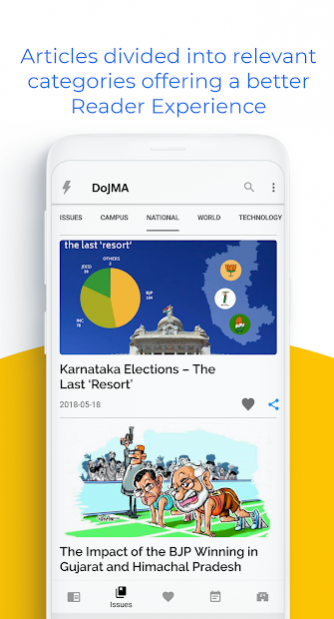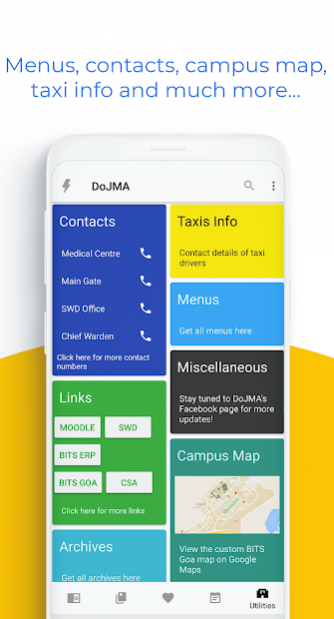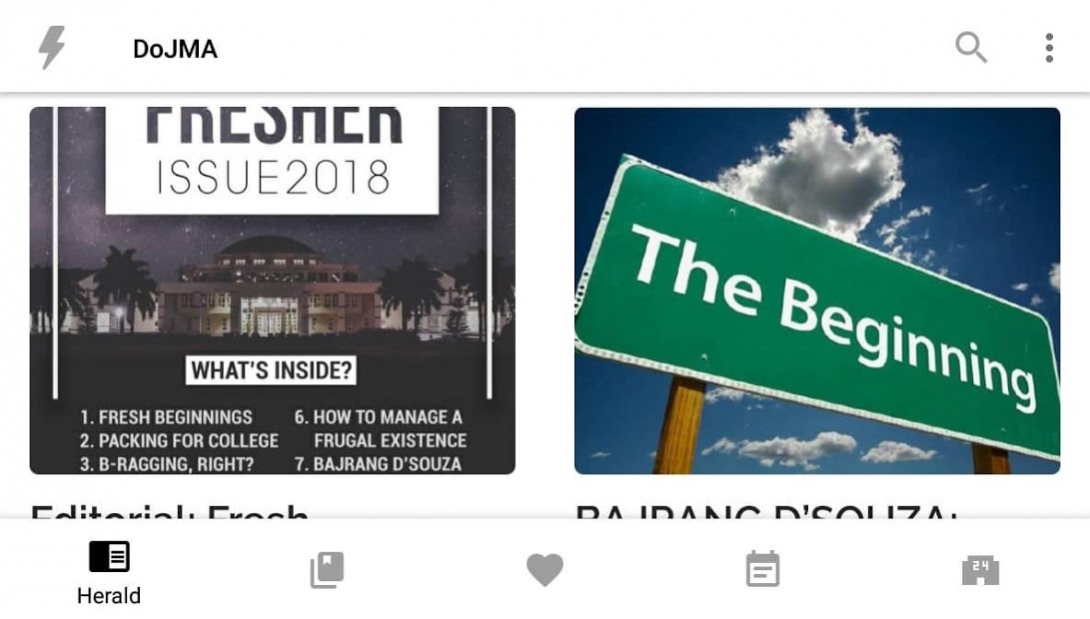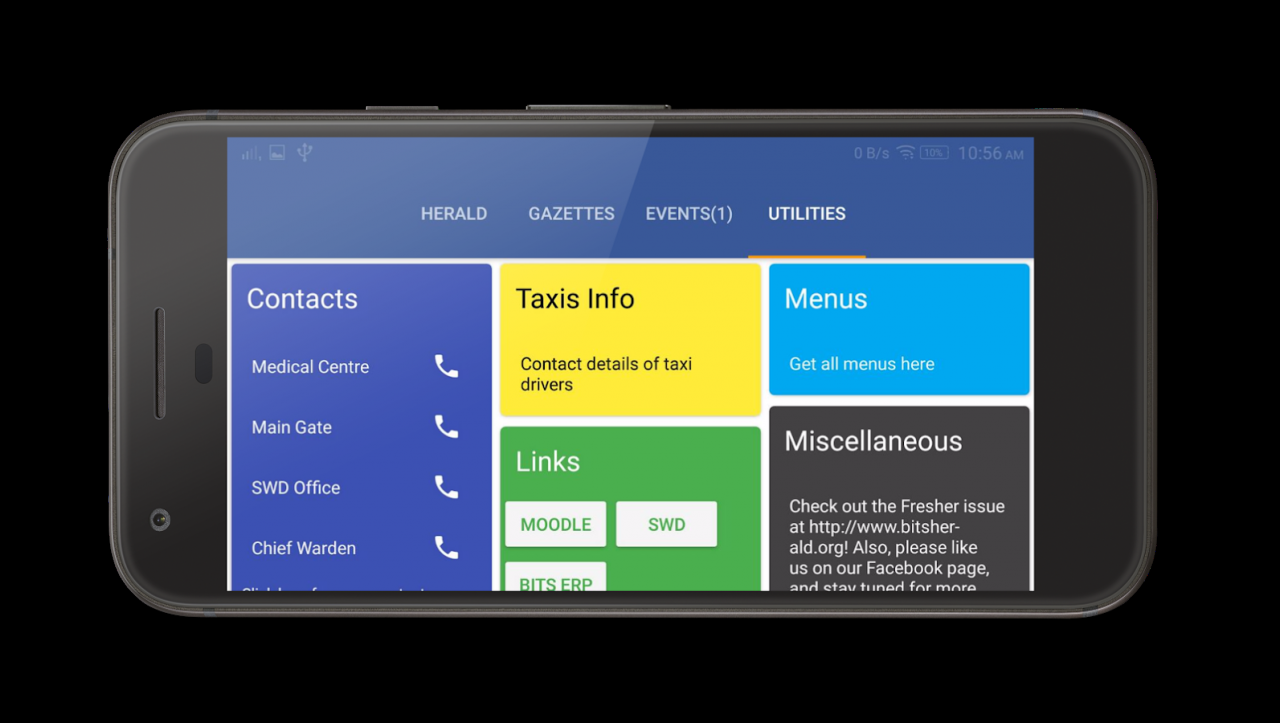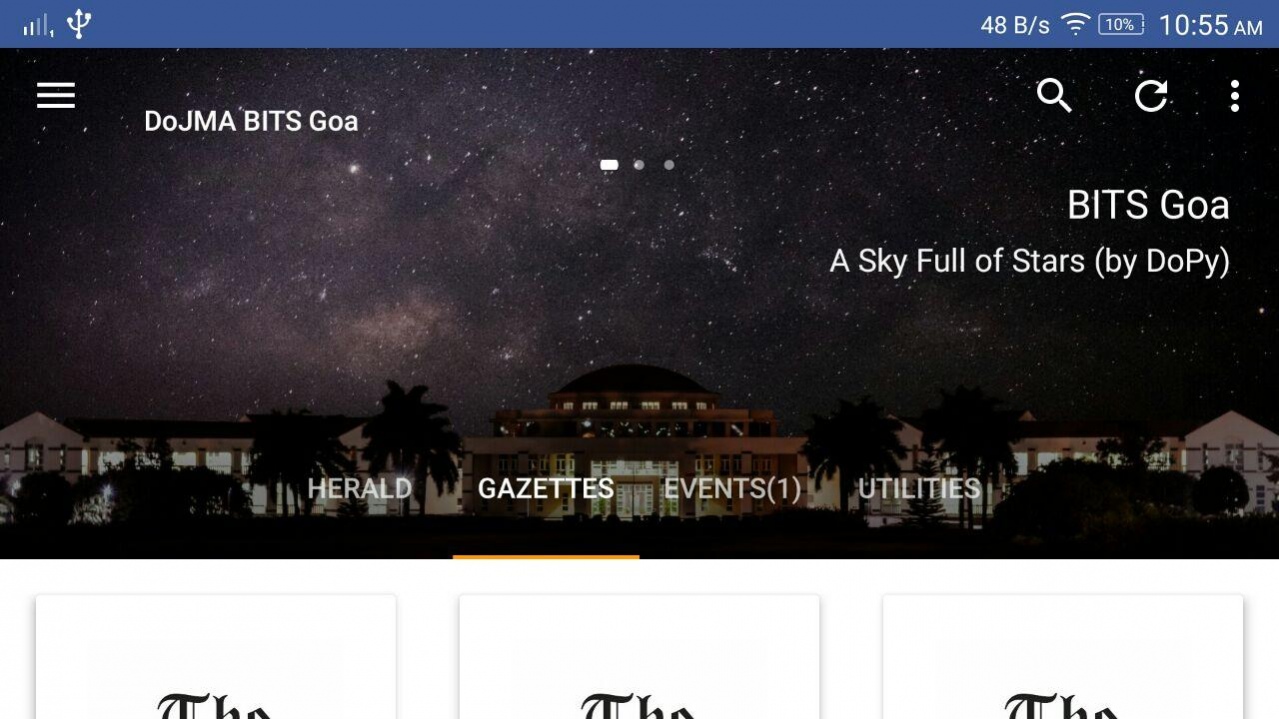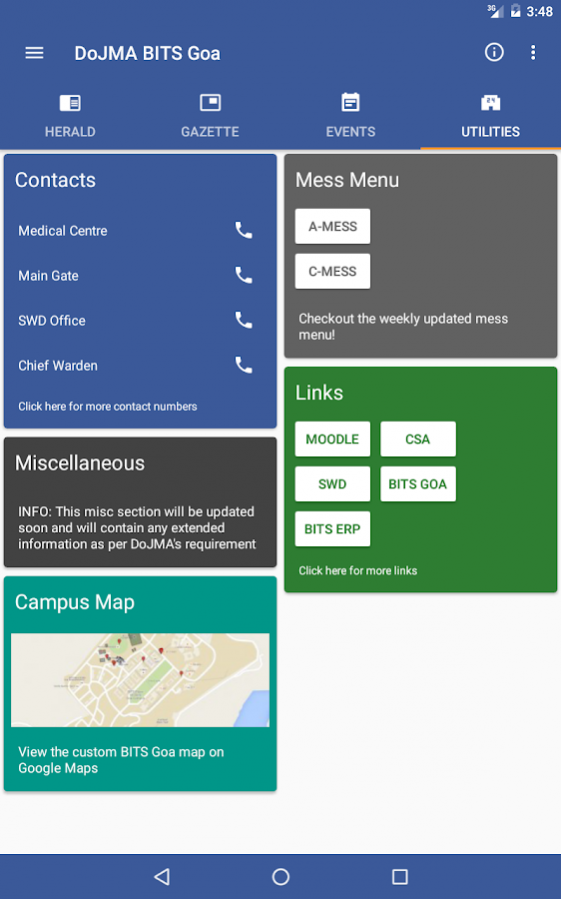DoJMA BITS Goa 3
Free Version
Publisher Description
This official app provides access to content produced by the Department of Journalism and Media Affairs, the student journalism body of BITS Pilani K. K. Birla Goa Campus. Through this app, readers can access the BITS Herald (the flagship publication of DoJMA) and the Campus Watch to keep abreast with the goings-on on campus. Besides reportage, this app also provides information about upcoming events on campus and information essential to everyone on campus, such as emergency contacts, important links, campus maps and mess menus. Features include-
Read, save, mark as favourite and share articles from the BITS Herald
Receive the latest issues of the BITS Gazette on your phone
Access the BITS Herald and BITS Gazette Archives for a glimpse into the history of the campus
Access and save emergency and other contacts essential for students on campus
Receive event updates for lectures, workshops, seminars, festival celebrations, etc., with calendar integration
Know what’s cooking with the up-to-date Mess Menus
Find all the campus sites you need in one place with, essential links including library site, photon/moodle, student welfare division site, etc.
About DoJMA BITS Goa
DoJMA BITS Goa is a free app for Android published in the Newsgroup Clients list of apps, part of Communications.
The company that develops DoJMA BITS Goa is Mobile Applications Club - BITS Goa. The latest version released by its developer is 3.
To install DoJMA BITS Goa on your Android device, just click the green Continue To App button above to start the installation process. The app is listed on our website since 2019-04-01 and was downloaded 16 times. We have already checked if the download link is safe, however for your own protection we recommend that you scan the downloaded app with your antivirus. Your antivirus may detect the DoJMA BITS Goa as malware as malware if the download link to com.csatimes.dojma is broken.
How to install DoJMA BITS Goa on your Android device:
- Click on the Continue To App button on our website. This will redirect you to Google Play.
- Once the DoJMA BITS Goa is shown in the Google Play listing of your Android device, you can start its download and installation. Tap on the Install button located below the search bar and to the right of the app icon.
- A pop-up window with the permissions required by DoJMA BITS Goa will be shown. Click on Accept to continue the process.
- DoJMA BITS Goa will be downloaded onto your device, displaying a progress. Once the download completes, the installation will start and you'll get a notification after the installation is finished.